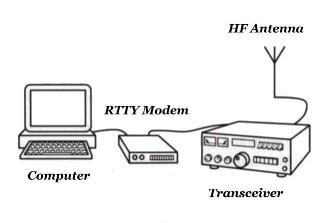
Why RTTY?
A Look At Radioteletype Communications
|
To Engage Multimedia Mode Press Play |
Radioteletype (RTTY) is another form of amateur communications. Its technical name is narrow-band direct printing telegraphy. RTTY operation is allowed from 28.1 to 28.3 MHz on 10 meters. On the VHF and UHF bands, you are allowed to operate RTTY on the entire band on which the FCC authorizes you to operate. Following the band plans and operating RTTY only on the portions of the bands designated for that type of operation is a good idea. The 222 MHz plan calls for RTTY and other digital communications modes on 223.52 to 223.64 MHz when using simplex. On VHF, most RTTY activity is on repeaters. Check with local amateurs to find out where RTTY activity is in your area.
The Amateur Radio HF bands in most areas of the world use radioteletype communication utilizing the Baudot code (also known as the International Telegraph Alphabet number 2, or ITA2). It is also used on the VHF and UHF bands, although not as frequently.
Each character is represented with a string of five bits of digital information. Each character has a different combination of these bits. There are only 32 possible Baudot code combinations, limiting the number of possible characters. All text is in upper-case characters, so to provide numbers and punctuation, you shift between the letters case (LTRS) and the figures case (FIGS).
The three common speeds for 10 meter Baudot RTTY communications are 60 wpm (45 bauds), 75 wpm (56 bauds), and 100 wpm (75 bauds). 60, 75, and 100 wpm RTTY are often referred to as "60 speed", "75 speed", and "100 speed". To make a RTTY contact both stations must use the same sending speed. If you copy a RTTY CQ call using 56 bauds you need to answer the call at 56 bauds.
To set up a RTTY station using Baudot, you will need a multimode communications processor (MCP), a RTTY terminal, software to use the digital signal processing capabilities of your computer's soundcard or other computer interface, or a mechanical teleprinter.
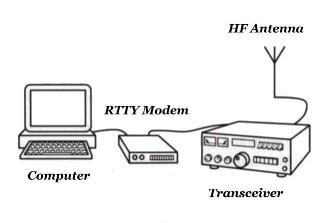
If you use an MCP you also need a personal computer and the appropriate software. The MCP allows operation on several modes, including AMTOR, CW, and packet. Dedicated RTTY terminals operate only RTTY and no personal computer is required. Look for a modem with shift capabilities of 170 and 850 Hz when choosing an RTTY system. Check the QST Product Review column, and articles and ads in QST and other amateur magazines for information about these products.
The word modem is a contraction of modulator-demodulator. A modem takes electrical signals from a computer (or a terminal) and turns them into audio tones to modulate the RF signal. A modem also takes audio tones from the receiver and demodulates them into electrical signals for the computer (or terminal). Modems are simply interfaces between the computer (or terminal) and the radio.
You can use almost any transceiver for an RTTY rig. Either a SSB or FM radio will operate RTTY. The receiver used for 170 Hz shift RTTY should have the minimum practical bandwidth between 270 and 340 Hz. Many radios have CW filters with bandwidths around 500 Hz, which are good for 170 Hz RTTY reception. Because some transceivers can use only the SSB filter when in the SSB or RTTY mode, you may be bothered more by interfering signals on nearby frequencies, but will still be able to operate RTTY. Some RTTY operators have modified their transceivers to use the CW filter by adding a switch so it is possible to select the CW filter with the mode switch set for SSB operation. A transceiver with a frequency display of 10 Hz resolution may also help.
On the HF bands normal RTTY operation uses lower sideband. This is different than the normal upper sideband used for voice communications. Keep in mind though that there is no technical reason you can't use upper sideband for RTTY or lower sideband for SSB operation on the HF bands.
Most FM transceivers will work for RTTY on VHF, where most of the work is done on the local FM repeaters. Always be sure to check with repeater owners before you start sending RTTY signals over any repeater.
Your transmitter must be able to operate at full power for extended periods when transmitting radioteletype. This is also known as 100% duty cycle. Some transceivers, especially those designed for SSB and CW operation, may overheat and possibly fail if subjected to a long RTTY transmission. It is very common for amateurs to reduce to half power during long RTTY transmissions to avoid overheating problems.
Making sure your receiver is tuned for accuracy is important and a tuning aid can be a great help in making the proper adjustments. Most modems have some sort of tuning indicator, with the simplest being just flashing LEDs. Some more expensive modems have oscilloscopes that produce patterns as described below.
The MARK signal is displayed as a horizontal line, with the SPACE signal being a vertical line. This should appear as a "+" sign on the o-scope screen. Some manufacturers offer LED displays that imitate the o-scope display to avoid the high cost of an actual oscilloscope.
Although touch typing (typing without looking at the keys) is the best way to go, it is possible to have enjoyable contacts even if you can only type with two fingers. It is good practice to keep the number of characters per line to a maximum of 69 because this line length can be handled by virtually any teleprinter designed for Baudot. Many US teleprinters will print 72 or 74 characters, but some foreign printers can print only 69.
The "oops" signal, used after a mistake is made, is XXXXX. Some RTTY operators also use EEEEE. There is no need to overuse this because most of the time the other operator will figure out what you meant to say.
When transmitting RTTY, send your call sign at least once every ten minutes. FCC rules permit a station engaged in digital communications to identify in the digital code used for the communication. On the VHF/UHF bands, identification may be given using one of the methods above or by voice. Identifying the station you are communicating with is not legally required but it helps those monitoring your QSO to determine band conditions.
The procedure for calling CQ on RTTY is very simple. Finding a clear frequency on which to make your call is the first step. Be sure to be courteous and ask if the frequency is busy by sending QRL?, or by asking in clear text. There may be a QSO on frequency, but you may not be able to hear both sides of it.
The general CQ call has a recognizable, musical sound. Take advantage of this fact, and send CQ in a pattern something like this:
CQ CQ CQ CQ CQ DE KC0DMH KC0DMH KC0DMH K
Transmit "CQ" 3 to 6 times followed by "DE", followed by your call sign 3 times. Many amateurs add their personals (name and QTH, for example) to the last line of the CQ call. Though this is a good idea, make sure to keep it short and simple. As on voice, several short calls with pauses to listen are much better than one long call.
You have just heard 9H1EL in Malta calling CQ. He is booming in with an S9 signal, and this would be a new country for you. What do you do? First, make sure that he is tuned in properly, wait until he stops calling CQ and give him a call. Keep your call short. Send 9H1EL's call sign only once, and your call sign no more than five times:
9H1EL DE KC0DMH KC0DMH KC0DMH K
Next just listen. If he doesn't answer you or anyone else, try another short call.
When another station answers your call, gives you a report and then turns it back to you, putting you on the spot, what is your next step? Send a line feed (L/F) and hit ENTER first. This will put his or her computer (and/or printer) into the "letters" mode, and the possibility of part of your message being garbled by numbers and/or punctuation marks will be eliminated.
Next, send his or her call sign and your call sign once each. On your first exchange, send your name and QTH message from the computer memory, if your system has such a message stored in its memory. If you have a type-ahead buffer on your system, you can compose some of your reply before it is actually transmitted. This saves time, especially for those amateurs who are not fast typists.
If a signal report of RST 599 is given it means you are copying solid. Give honest reports. If the copy is solid, then the readability report should be 5. Always adapt your operating technique to the reported conditions, so if copy is marginal, repeats or extra spaces are an order.
Don't repeatedly send ENTER to clear the screen. The amateur you are talking to may be using a printer to copy, and the ENTERs will waste a lot of paper. Remember, though, that the last two characters of each transmission should be ENTERs.
You have now completed your QSO and are about to sign off. What prosign do you use? The standard prosigns mean the same thing on RTTY as they do in CW, and should be adequate. SK is the most common way to sign off.
"Ham-Shack.com", Copyright 1997-2009 Jonathan and Sara Imberi All rights reserved.